Lesson: Writing Event Listeners
Section: Implementing Listeners for Commonly Handled Events
Java 教程是为 JDK 8 编写的。本页中描述的示例和实践未利用在后续版本中引入的改进。
如何编写容器监听器
Container events are fired by a Container just after a component is added to or removed from the container. These events are for notification only — no container listener need be present for components to be successfully added or removed.
The following example demonstrates container events. By clicking Add a button or Remove a button, you can add buttons to or remove them from a panel at the bottom of the window. Each time a button is added to or removed from the panel, the panel fires a container event, and the panel's container listener is notified. The listener displays descriptive messages in the text area at the top of the window.
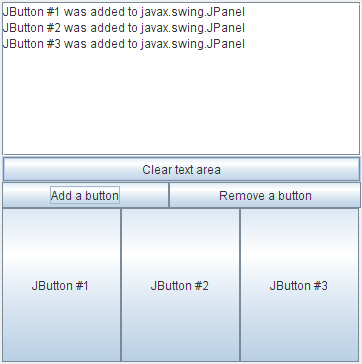
试试这个:
- Click the Launch button to run ContainerEventDemo using
Java™ Web Start (download JDK 7 or later). Alternatively, to compile and run the example yourself, consult the example index.

- Click the button labeled Add a button.
You will see a button appear near the bottom of the window. The container listener reacts to the resulting component-added event by displaying "JButton #1 was added to javax.swing.JPanel" at the top of the window. - Click the button labeled Remove a button.
This removes the most recently added button from the panel, causing the container listener to receive a component-removed event.
You can find the demo's code in
ContainerEventDemo.java. Here is the demo's container event handling code:
public class ContainerEventDemo ... implements ContainerListener ... {
...//where initialization occurs:
buttonPanel = new JPanel(new GridLayout(1,1));
buttonPanel.addContainerListener(this);
...
public void componentAdded(ContainerEvent e) {
displayMessage(" added to ", e);
}
public void componentRemoved(ContainerEvent e) {
displayMessage(" removed from ", e);
}
void displayMessage(String action, ContainerEvent e) {
display.append(((JButton)e.getChild()).getText()
+ " was"
+ action
+ e.getContainer().getClass().getName()
+ newline);
}
...
}
The Container Listener API
The ContainerListener Interface
The corresponding adapter class is
ContainerAdapter.
| 方法 | 目的 |
|---|---|
| componentAdded(ContainerEvent) | Called just after a component is added to the listened-to container. |
| componentRemoved(ContainerEvent) | Called just after a component is removed from the listened-to container. |
| 方法 | 目的 |
|---|---|
| Component getChild() | Returns the component whose addition or removal triggered this event. |
| Container getContainer() | Returns the container that fired this event. You can use this instead of the getSource method. |
Examples that Use Container Listeners
The following table lists the examples that use container listeners.
| 例子 | Where Described | Notes |
|---|---|---|
ContainerEventDemo |
This section | Reports all container events that occur on a single panel to demonstrate the circumstances under which container events are fired. |