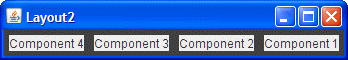Java 教程是为 JDK 8 编写的。本页中描述的示例和实践未利用在后续版本中引入的改进。
问题和练习:在容器中布置组件
问题
In each of the following questions, choose the layout manager(s) most naturally suited for the described layout. Assume that the container controlled by the layout manager is a JPanel.
1. The container has one component that should take up as much space as possible
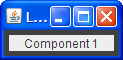 |
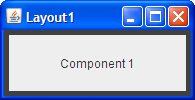 |
a. BorderLayout
b. GridLayout
c. GridBagLayout
d. a and b
e. b and c
2. The container has a row of components that should all be displayed at the same size, filling the container’s entire area.
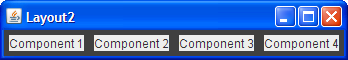
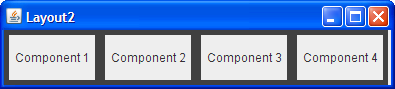
a. FlowLayout
b. GridLayout
c. BoxLayout
d. a and b
3. The container displays a number of components in a column, with any extra space going between the first two components.
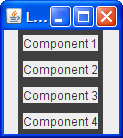 |
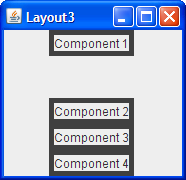 |
a. FlowLayout
b. BoxLayout
c. GridLayout
d. BorderLayout
4. The container can display three completely different components at different times, depending perhaps on user input or program state. Even if the components’ sizes differ, switching from one component to the next shouldn’t change the amount of space devoted to the component.
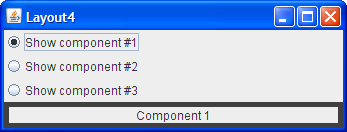
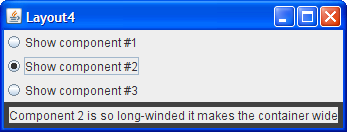
a. SpringLayout
b. BoxLayout
c. CardLayout
d. GridBagLayout
练习
1. Implement the layout described and shown in question 1.
2. Implement the layout described and shown in question 2.
3. Implement the layout described and shown in question 3.
4. Implement the layout described and shown in question 4.
5. By adding a single line of code, make the program you wrote for Exercise 2 display the components from right-to-left, instead of from left-to-right.