Trail: Security Features in Java SE
Lesson: Creating a Policy File
Section: Set up a Policy File to Grant the Required Permission
Lesson: Creating a Policy File
Section: Set up a Policy File to Grant the Required Permission
Java 教程是为 JDK 8 编写的。本页中描述的示例和实践未利用在后续版本中引入的改进。
保存策略文件
To save the new policy file you've been creating, choose the Save As command from the File menu. This displays the Save As dialog box.
The examples in the
Quick Tour of Controlling Applications lesson assume that you stored the policy file in the Test directory on the C: drive.
Navigate to the Test directory. Type the file name examplepolicy and click Save.
The policy file is now saved, and its name and path are shown in the text box labeled Policy File.
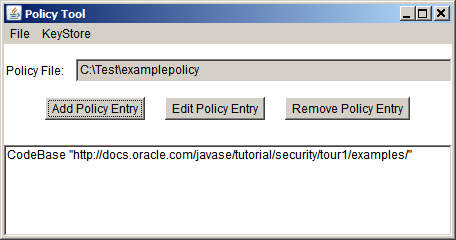
Exit Policy Tool by choosing Exit from the File menu.