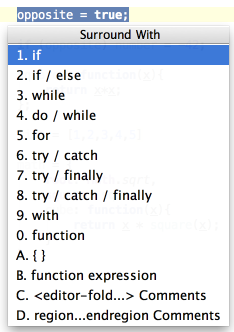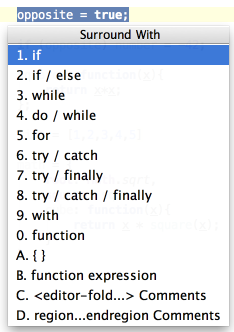
When you want to catch exceptions thrown by some code fragment, select it in the editor, press Control+Alt+T (Code | Surround With) and choose try / catch. The catch blocks for all the exceptions thrown inside the block will be generated automatically.
You can customize the bodies of the generated catch blocks on the Code tab of File | Settings | File and Code Templates.
Use other items in the list to surround with other constructs.