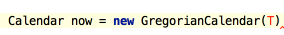
<<OverrideImplementMethods >>TabInLookups
The SmartType code completion greatly helps to find methods and variables that are suitable in the current context, by analyzing the expected type of the whole expression. So doing, AndroidStudio pinpoints the top five most suitable results and highlights them on the blue background. For example, type
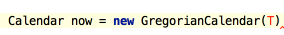
and press Control+Shift+Space:
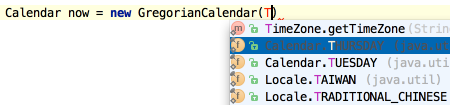
The SmartType completion also works after the return keyword, in an assignment, in an argument list of a method call and other places.